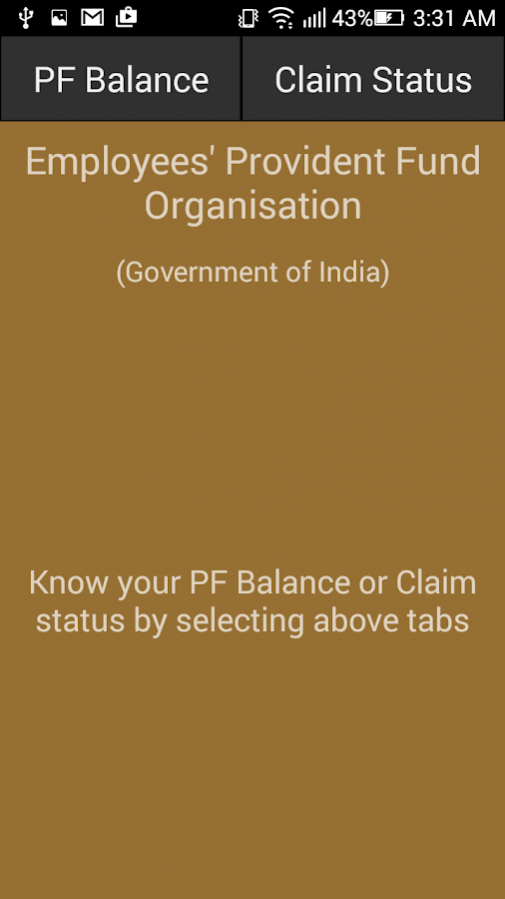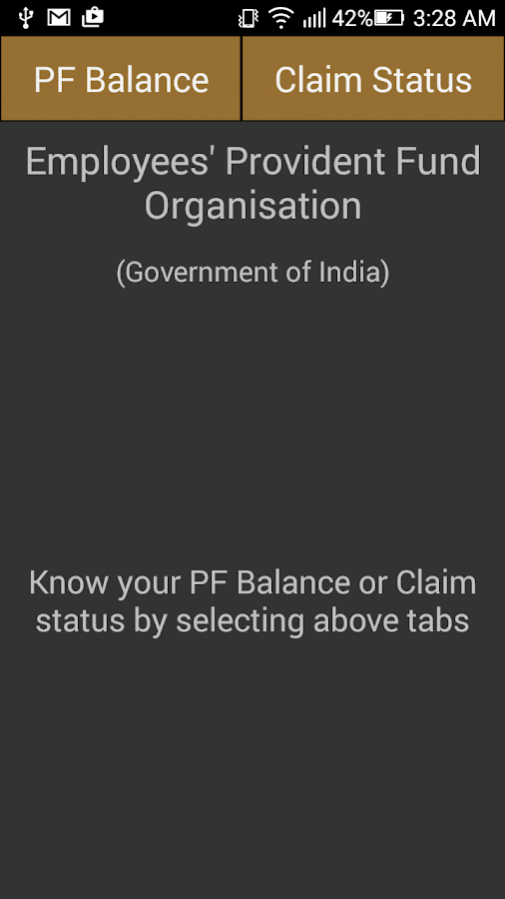PF Balance India 5.4
Free Version
Publisher Description
EPF is Employee's provident fund, India.
From the main menu of application choose your choice
Like "Know your EPF Balance" or "Know your claim status"
-Select the respective state and On selection of office, the mandatory Region Code and Office Code will get populated automatically in the respective boxes.
-Enter your account number which can be of maximum 7 digits.
-Enjoy
About EPFO
The Employees' Provident Fund Organisation abbreviated to EPFO, is a statutory body of the Government of India under the Ministry of Labour and Employment. It administers a compulsory contributory Provident Fund Scheme, Pension Scheme and an Insurance Scheme. It is one of the largest social security organisations in the India in terms of the number of covered beneficiaries and the volume of financial transactions undertaken. The EPFO's apex decision making body is the Central Board of Trustee (CBT).
About PF Balance India
PF Balance India is a free app for Android published in the Accounting & Finance list of apps, part of Business.
The company that develops PF Balance India is Rock Show. The latest version released by its developer is 5.4. This app was rated by 2 users of our site and has an average rating of 3.0.
To install PF Balance India on your Android device, just click the green Continue To App button above to start the installation process. The app is listed on our website since 2016-12-14 and was downloaded 78 times. We have already checked if the download link is safe, however for your own protection we recommend that you scan the downloaded app with your antivirus. Your antivirus may detect the PF Balance India as malware as malware if the download link to redstudios.com.epfindia2 is broken.
How to install PF Balance India on your Android device:
- Click on the Continue To App button on our website. This will redirect you to Google Play.
- Once the PF Balance India is shown in the Google Play listing of your Android device, you can start its download and installation. Tap on the Install button located below the search bar and to the right of the app icon.
- A pop-up window with the permissions required by PF Balance India will be shown. Click on Accept to continue the process.
- PF Balance India will be downloaded onto your device, displaying a progress. Once the download completes, the installation will start and you'll get a notification after the installation is finished.